MsSQL database backup
This article describes the LeanCOST database update procedure that has to be done in the MsSQL instance where the database is stored.
Database backup
Log-in the instance where the “LeanCOSTDB” database is stored and open the “Databases” node. In the databases tree, select the database named “LeanCOSTDB” and right click on it: in the context menu that will appear, select the voice “Tasks” and, then, in the second menu which will open after this selection, choose “Back Up”.
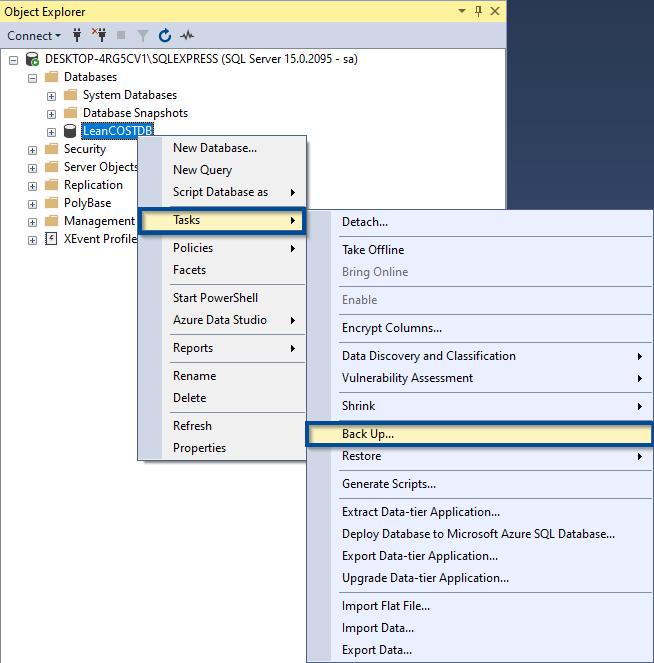
The “Back Up Database” window will open, here:
- Choose “Full” as”Backup Type”
- Click the “Remove” button to delete the default destination folder
- Click “Add…” to choose where to save the new file.
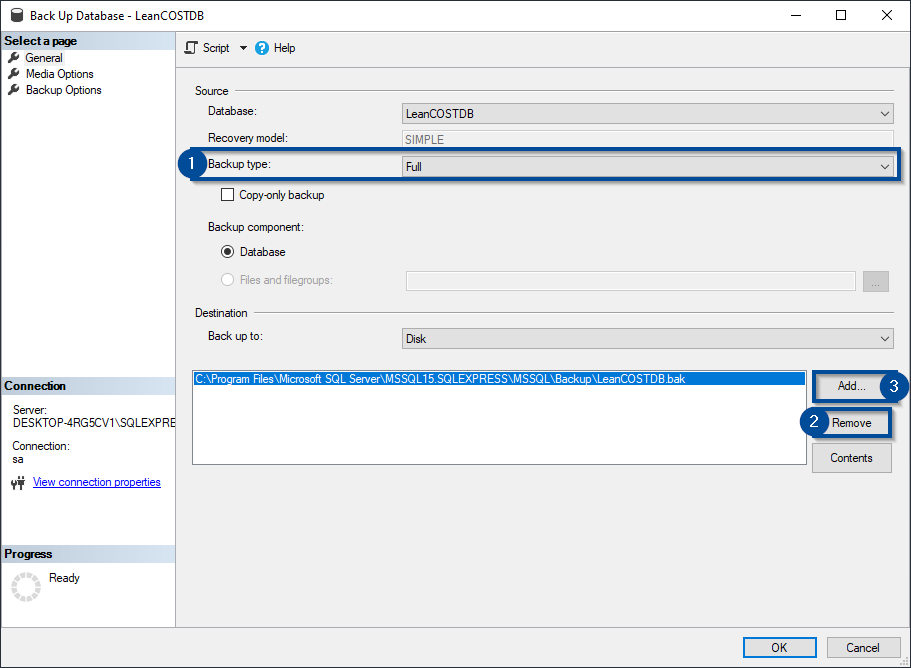
Press the “….” button in the next window, to choose the destination path where the backup file will be saved.
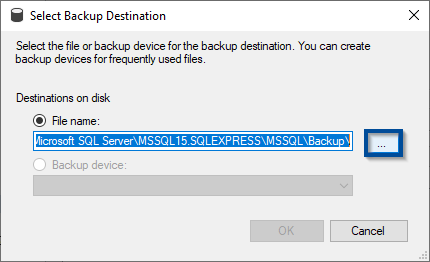
After choosing the path, type the new file name, followed by the “.bak” extension.
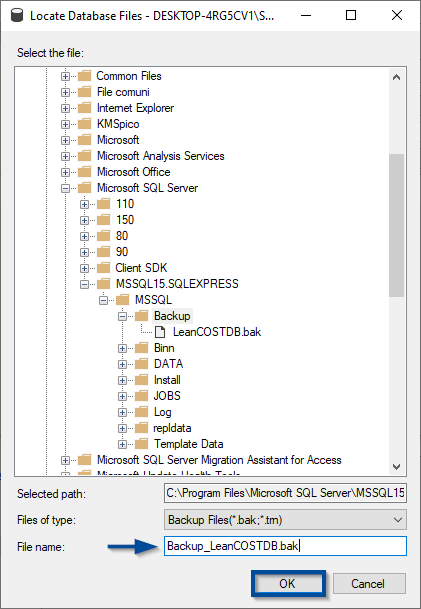
You’ll be redirected to the backup window: here press “Ok” and the backup will start.
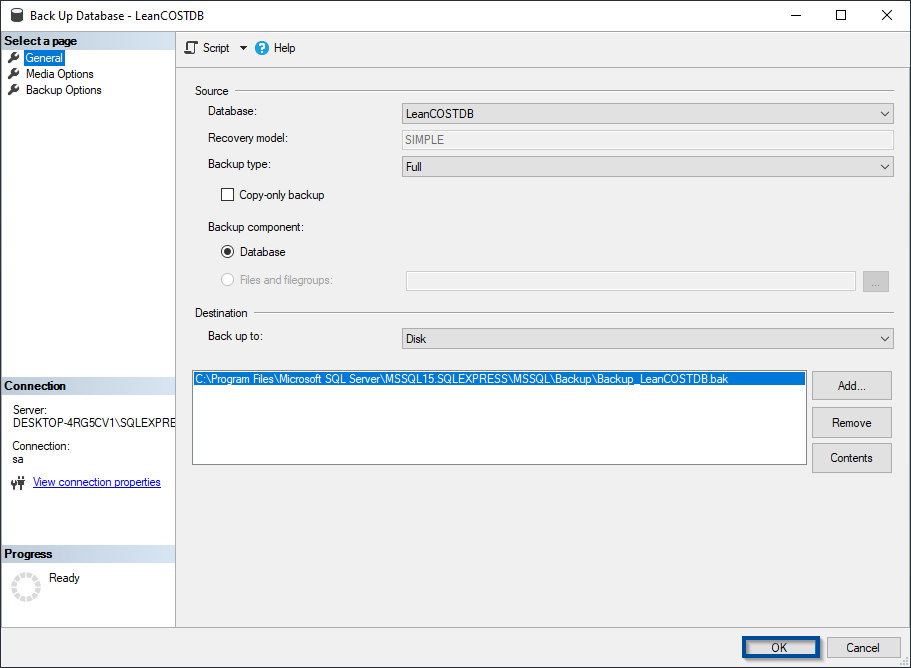
Once the backup is done, you’ll recieve this message.
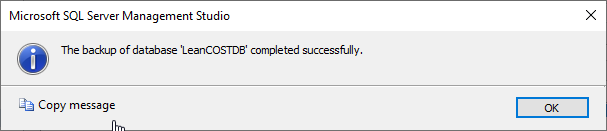
If you run into any problems, contact support@hyperlean.eu.