Looking for help?
-
Licensing
-
Database
-
LeanCOST
-
-
- Articles coming soon
-
LeanDESIGNER
-
- Articles coming soon
< All Topics
License update through Admin Control Center
UpdatedOctober 17, 2023
This guide shows the license update procedure.
Connect to the server or the machine where the license (software or hardware) is installed. Open a browser and browse to http://localhost:1947/ : the Sentinel Admin Control Center page will open.
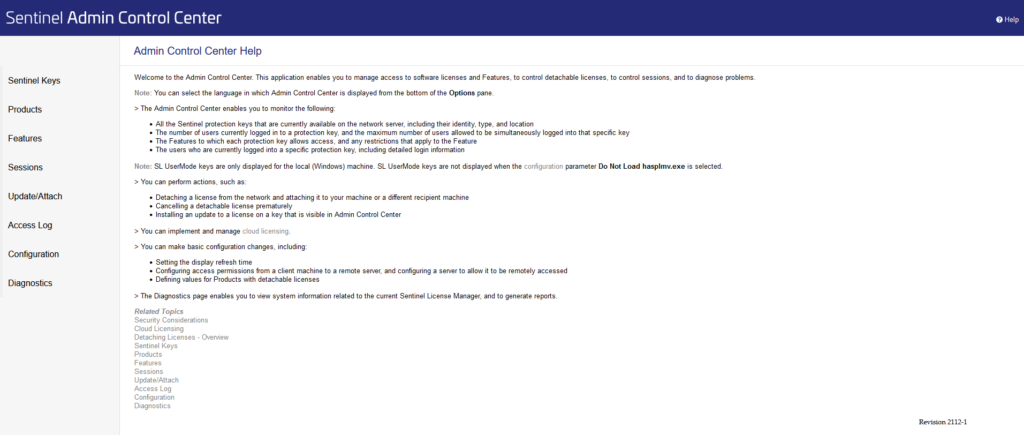
From left-side menu (“Options”) click on “Update/Attach”
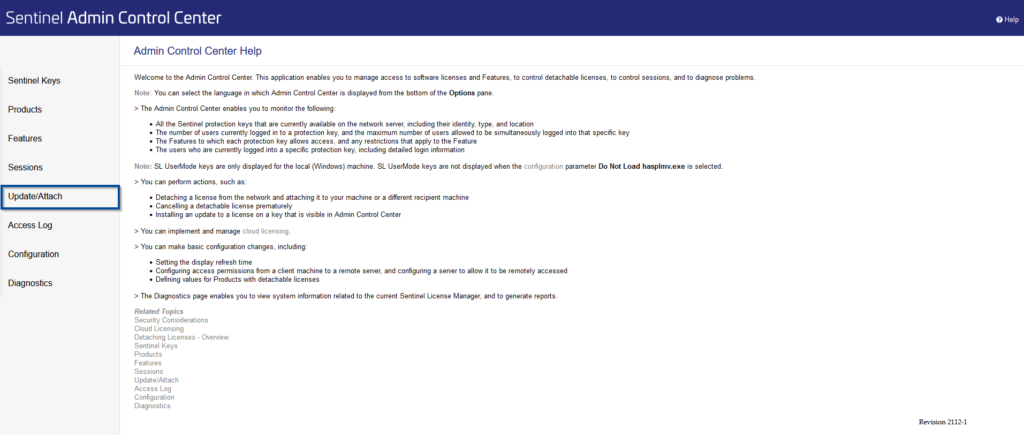
Click on “Select File…” to choose the “.V2C” file to apply.
Once you selected the file, click on “Apply File”.
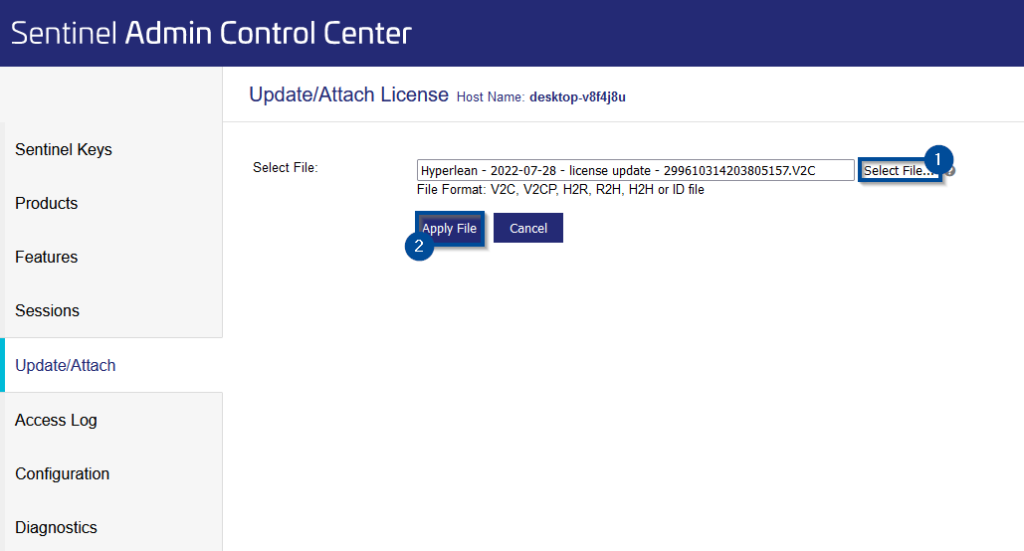
If the license update has been successfully, a message will apear stating that “Your update was applied successfully”.
If you run into any problems, contact support@hyperlean.eu.
Table of Contents