Looking for help?
-
Licensing
-
Database
-
LeanCOST
-
-
- Articles coming soon
-
LeanDESIGNER
-
- Articles coming soon
< All Topics
License Driver update
UpdatedOctober 17, 2023
This article describes how to update license driver to version 8.41.
The procedure must be done on each PC where you need to update the license driver.
Access the PC with a user with administrator rights.
Download the “LicenseDriverInstallation_8.41.zip” from here and unzip it.
Run the “InstallLicenseDriver.bat” by double-clicking on it.
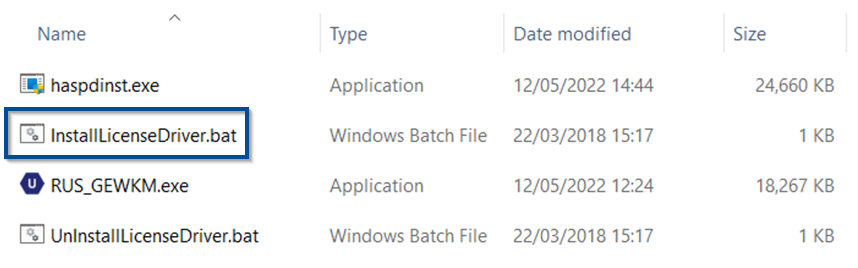
Wait for the installation to finish.
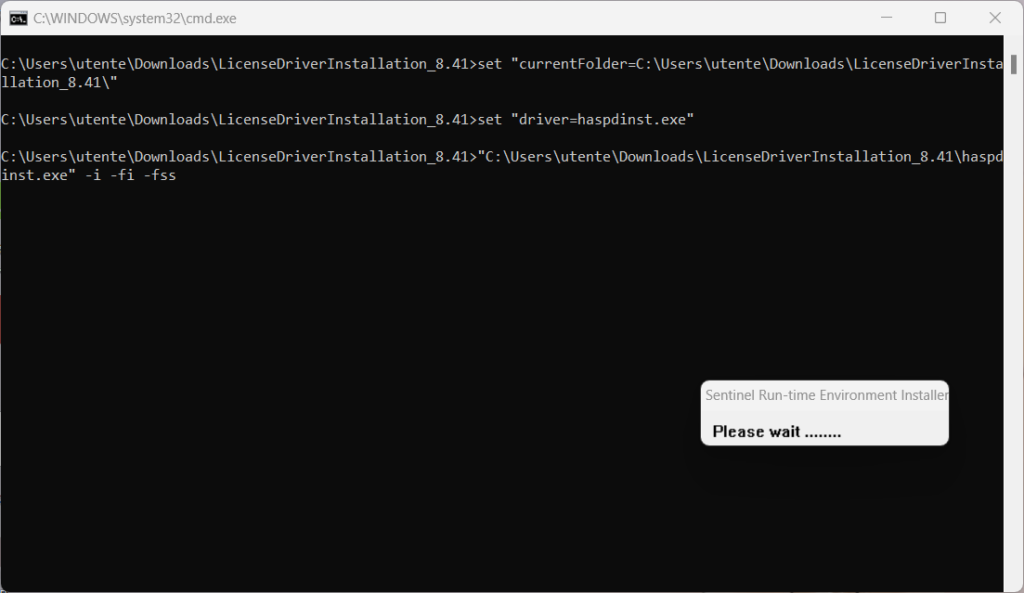
Once the update is finished, you’ll recieve this message: press “Ok”.
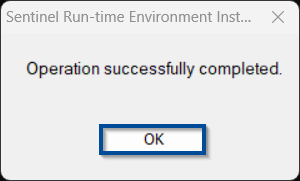
To check that update was successfull, open a browser and go to http://localhost:1947/int/ACC_help_index.html.
Check that the driver version in the bottom right corner of the page is 8.41.130417.1.
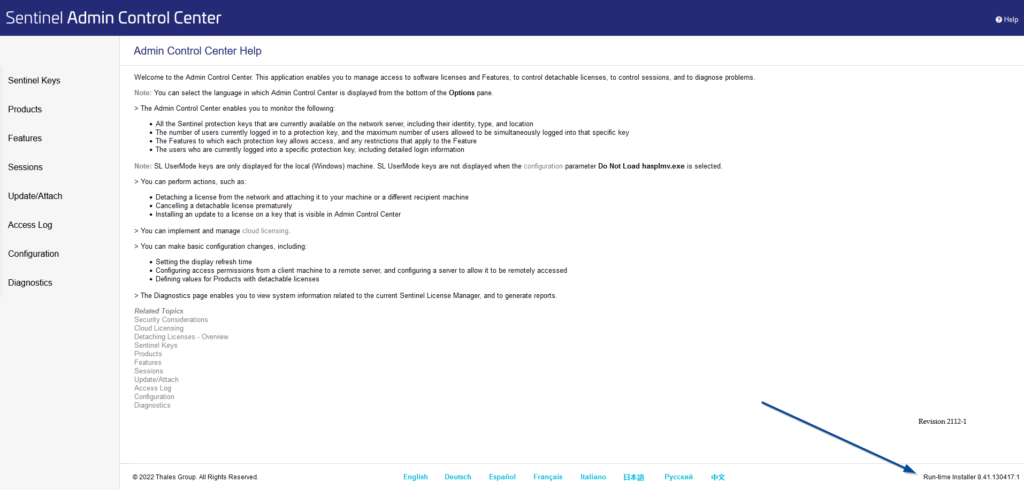
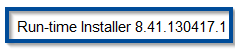
If you run into any problems, contact us at support@hyperlean.eu.
Table of Contents