LeanCOST version update (Access database)
This guide describes how to update LeanCOST both server-side and client-side.
1. Introduction
To update LeanCOST you’ll need to download some files from a few links: you shall check for each “.zip” file you download that it does not have a security block and eventually disable it, by applying the following procedure:
- Right-click with the mouse on the downloaded “.zip” file
- Select “Properties” option in the context menu which will open and then go to the tab named “General”.
If the “.zip” file is blocked, you will see the button or the box “Unblock”. In this case:
- Press “Unblock” button or tick “Unblock”.
- Press “Ok” to save the changes.
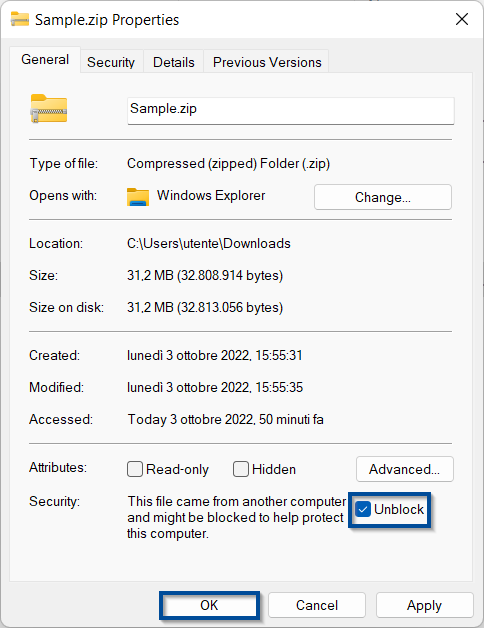
2. Server-side procedure
Server-side you need to update the “ServerData<CustomerName>” folder.
First of all, retrieve the path of the “ServerData<CustomerName>” folder by following these steps:
- Access LeanCOST as an administrator user
- Select the “Administrator” tab
- Click “Server data tools”
- Select “Browse folder ServerData”
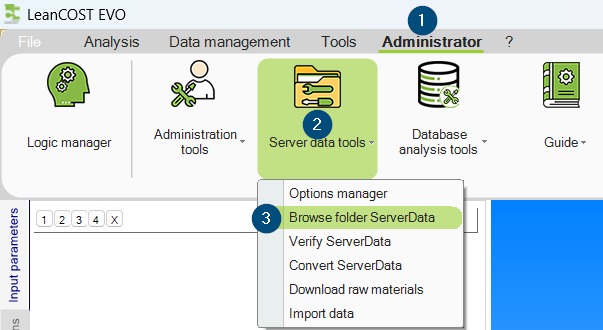
Click “Open” to open “ServerData<CustomerName>” folder’s path.
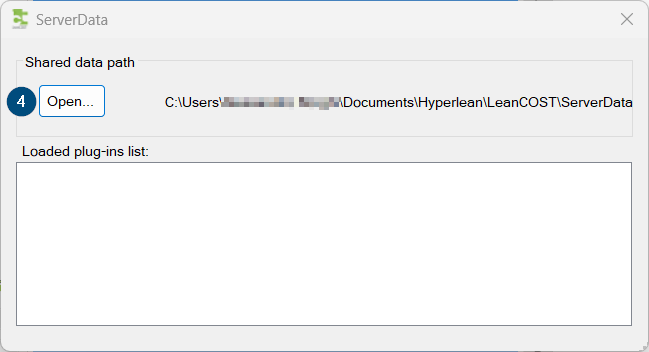
From the File Explorer bar, copy the path of the “ServerData<CustomerName>” folder as highlighted on next image.
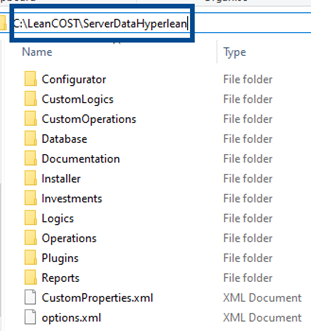
Close LeanCOST.
Open File Manager and paste the path of “ServerData<CustomerName>” folder in the address bar.
Make a backup copy of the current “ServerData<CustomerName>”, rename it by adding the saving date as prefix and the version of LeanCOST as suffix and paste it into “\\<servername>\LeanCOST\Backup_ServerData” (if this folder does not exist, create it).
Go back to shared folder “ServerData<CustomerName>” on server and delete everything except the “options.xml” file.
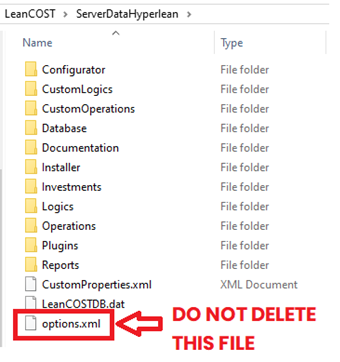
Unzip the “ServerData<CustomerName>” folder downloaded from the link sent by Hyperlean and paste the files in it inside the “ServerData<CustomerName>” folder on server but do not replace the “options.xml” file.
3. Client-side procedure
The necessary file for this part is the “LeanCOST_xx.x.x_installer.zip” that contains the installer-package of the new version of LeanCOST that you downloaded from the link sent by Hyperlean. Save the “zip” file inside the shared folder with LeanCOST material then follow this procedure.
It is necessary that user has administrator rights on the PC where to install the new version of LeanCOST.
Go to the shared folder named “LeanCOST” (located on the server) and temporarily copy the installer package on your desktop. At the end of the update, whether successful, you can delete it.
Run “Setup.exe” to update LeanCOST (by double clicking with the mouse or from command line). The LeanCOST setup process will start.
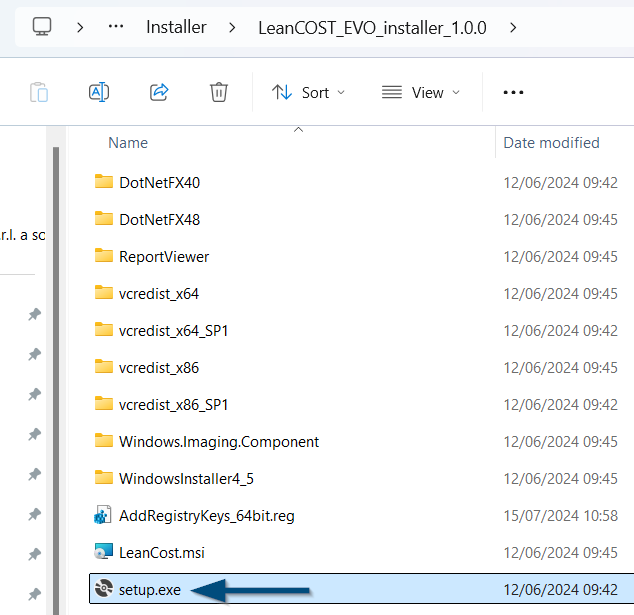
Click “Next” in the welcome window.
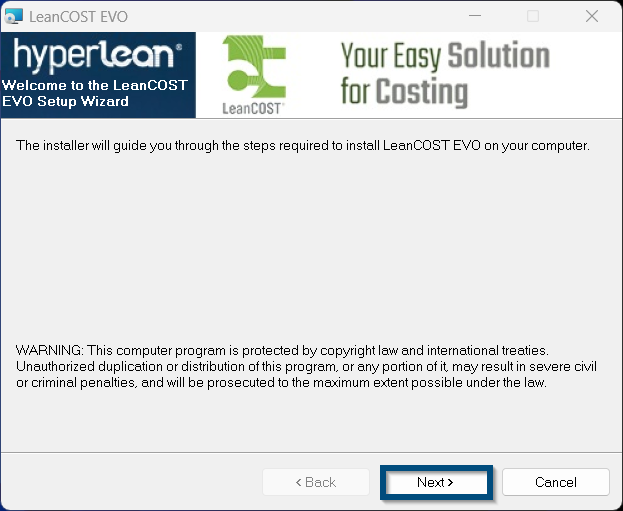
Tick “I agree” to accept EULA then click “Next”.
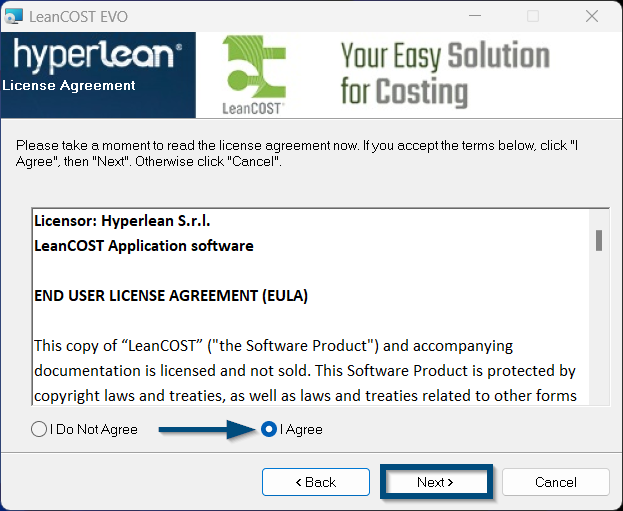
Press “Next” until the end of the procedure.
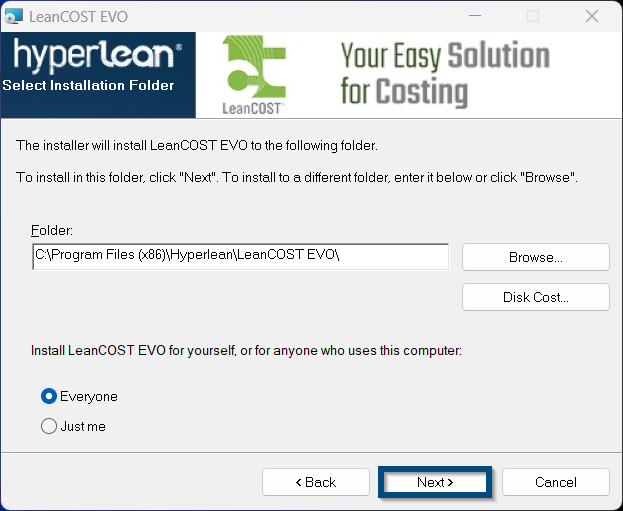
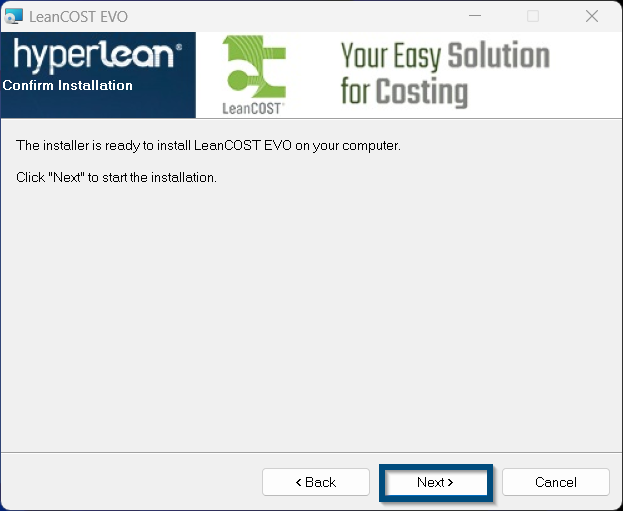
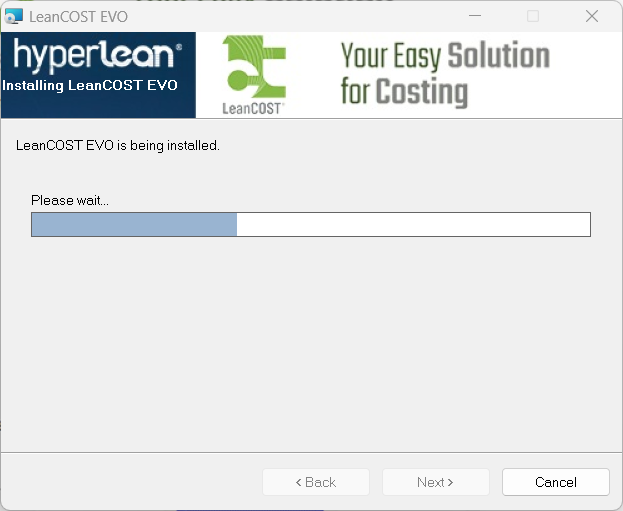
Click “Close” to end the installation.
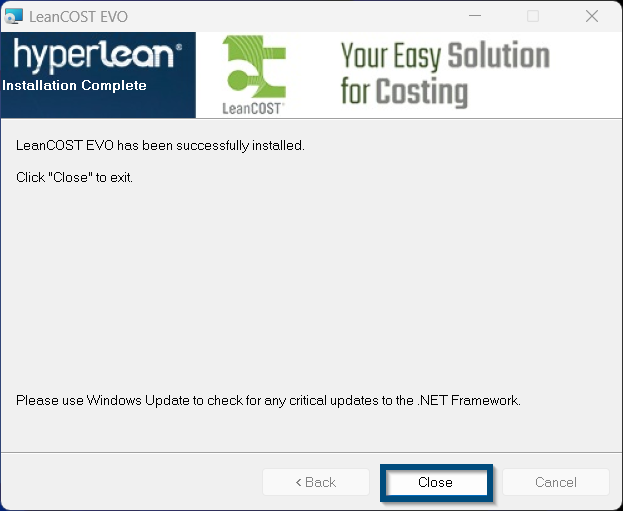
To run LeanCOST, double-click on the desktop icon.

Select language, type your username and password, then click “Ok”.

Wait for the LeanCOST interface to open.
If LeanCOST has the CAD import enabled, we suggest you test this feature right after the update.
If you run into any problems, contact support@hyperlean.eu.