Looking for help?
Force license connection
This article describes how to force the connection to the license server on a client PC where license is not visible.
Check if the license is reached
Before opening LeanCOST on client pc, you should check that the license server is reachable. The client must be on the same net as the license server.
Browse to http://localhost:1947 and click on “Sentinel Keys” on the left
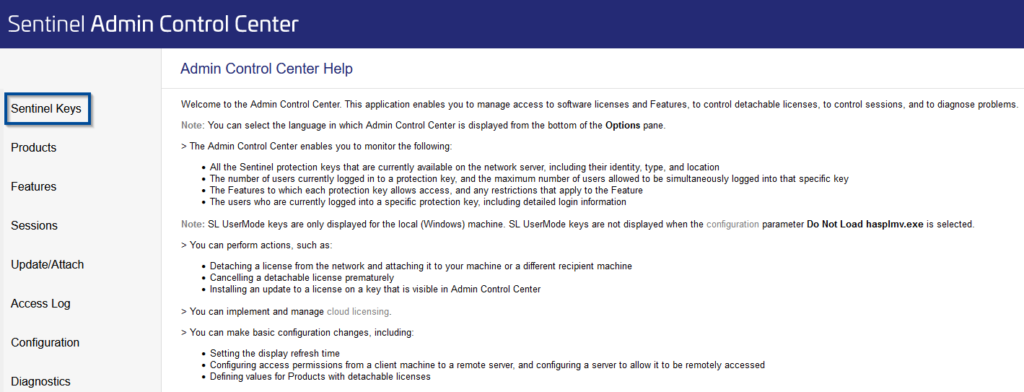
You should see a page like this one:
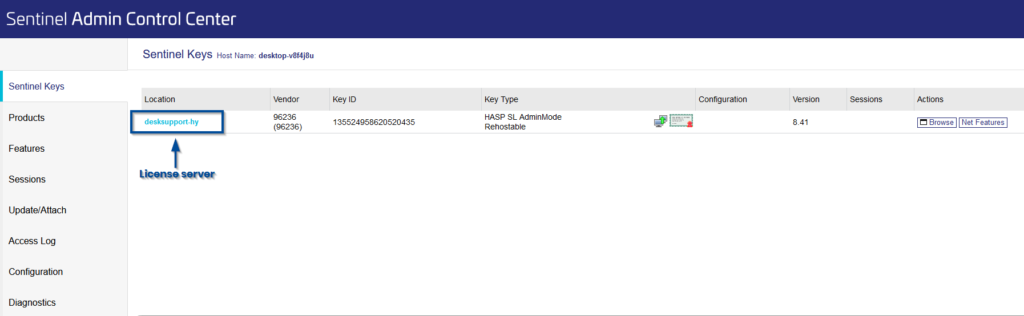
If you can’t see any row, you shall force the connection to the license server.
Force license connection
Browse to http://localhost:1947 and select “Configuration” on the left.
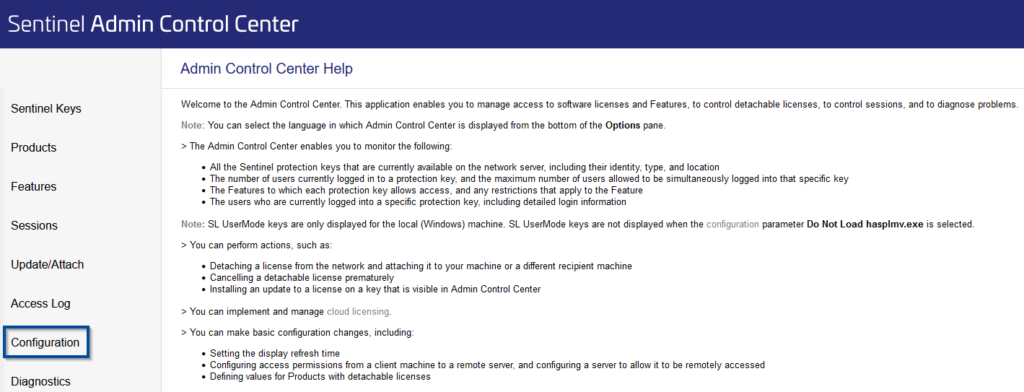
- Select the “Access to Remote License Managers” tab
- Flag “Aggressive Search for Remote Licenses”
- Type the license server name in the “Remote License Search Parameters”
- Click “Submit” to save the changes
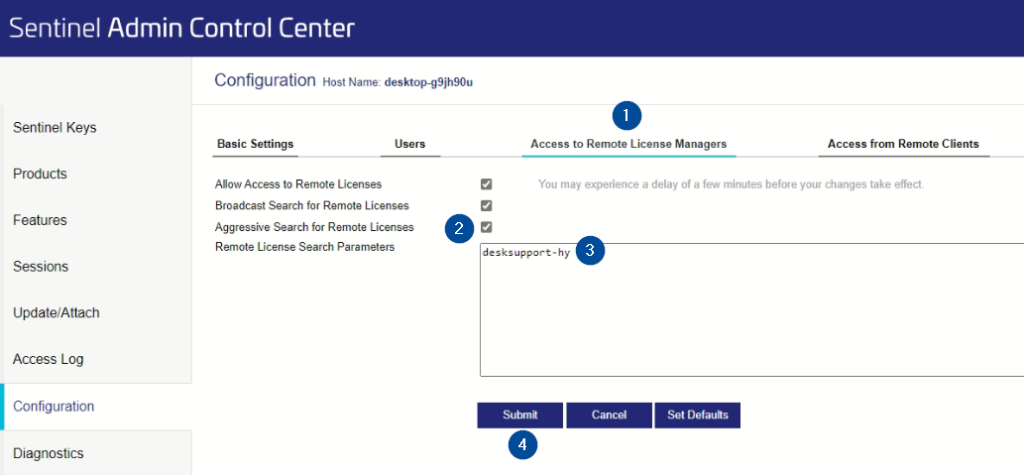
Now, the license server row should be visible in the “Sentinel Keys” page.
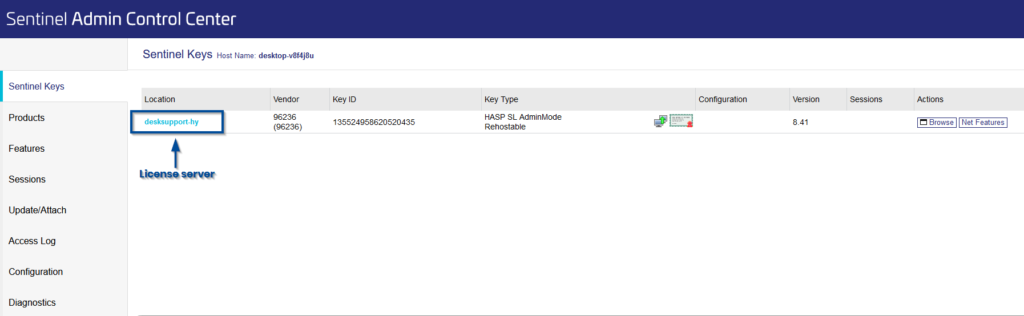
If you run into any problems, contact support@hyperlean.eu.